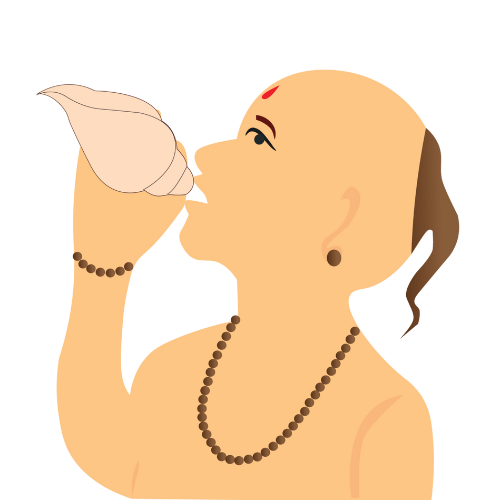Vivek Shukla
April 26, 2025
Like
0 people liked this
0 people shared this
Welcome to Puja Purohit, the online platform that helps you book pandits and perform pujas from the comfort of your home. One of the features of our app is the ability to update your location to ensure that you get accurate and relevant information about the pandits and pujas available in your area. Here's a step-by-step guide on how to update your location on the Puja Purohit app.
Step 1: Open the Puja Purohit app on your device.
Step 2: Log in to your account if you haven't already done so.
Step 3: Once you're logged in, you'll see the home screen of the app. You will see the location icon in the top-left corner of the screen.
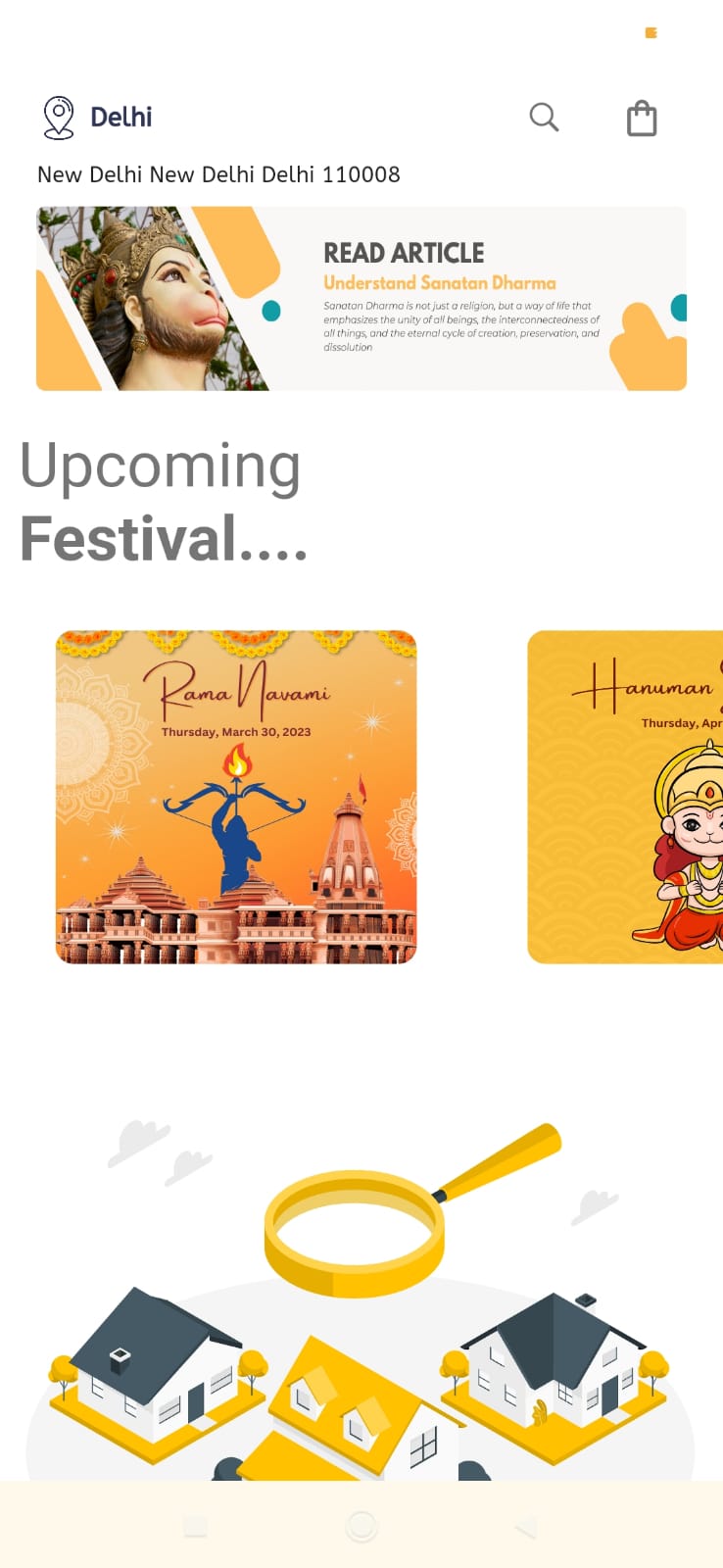
Step 4: look for the "Current Location" option and tap on it.

Step 5: You will see a message asking for permission to access your device's location. Click "Allow" to proceed.
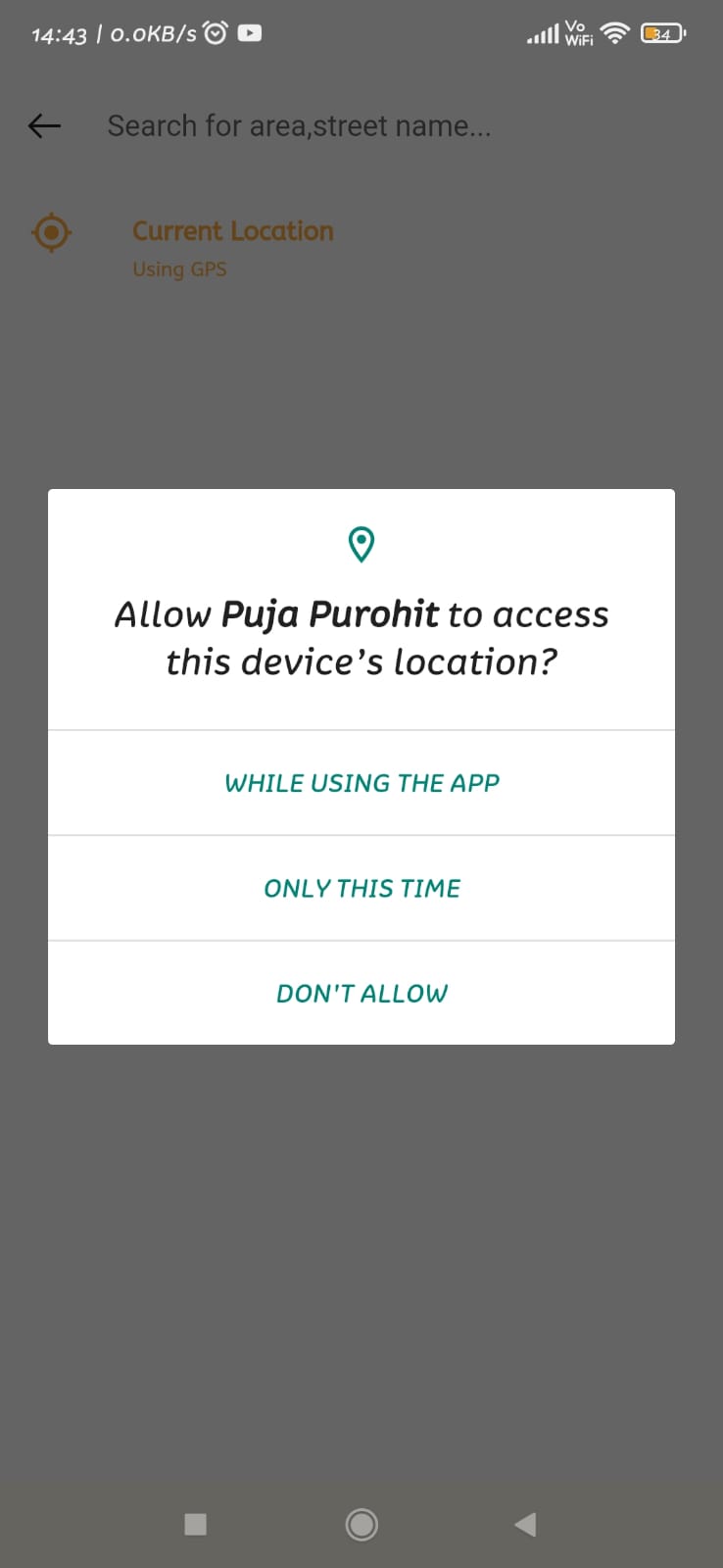
Step 6: The app will now use your device's GPS to determine your current location. You can also enter a specific location by typing in the address.
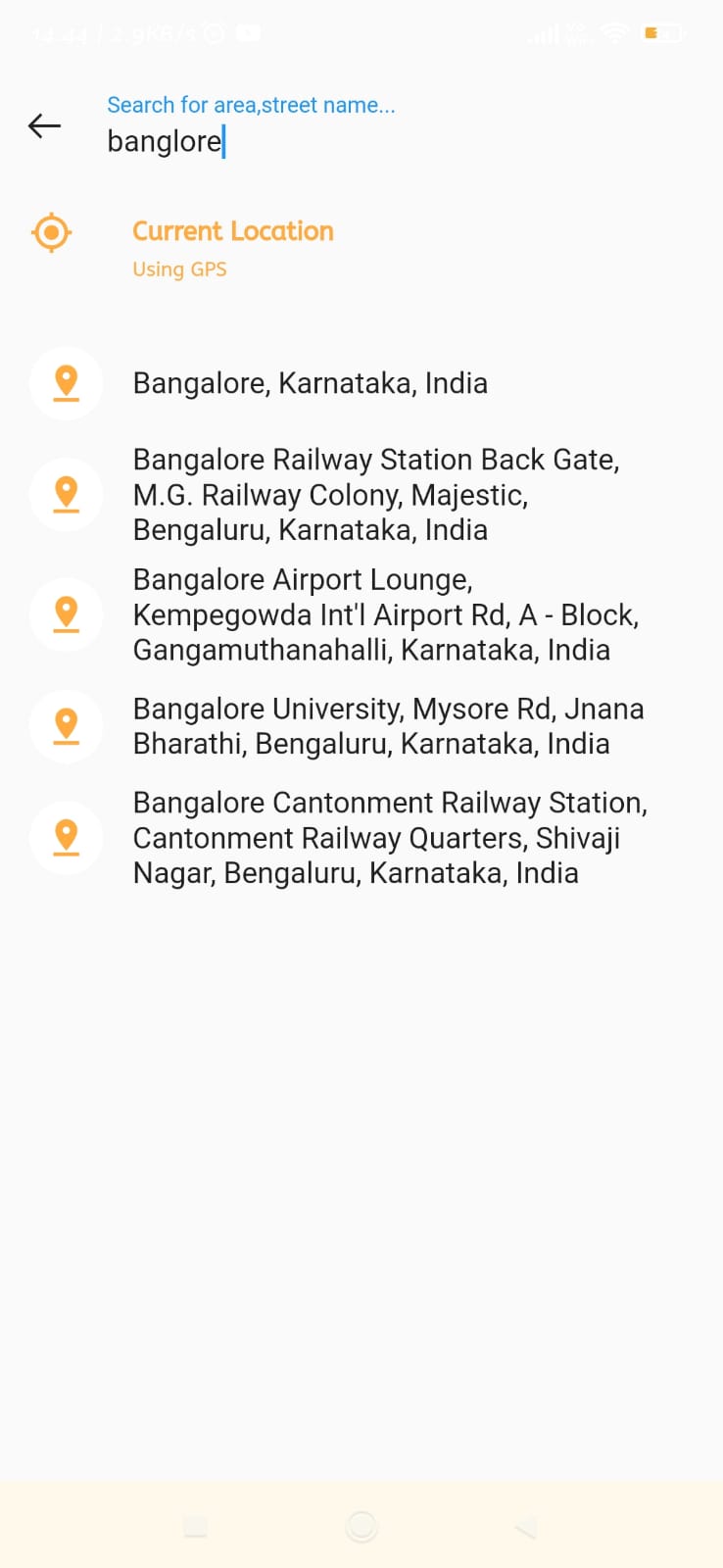
Step 7: You will now see the pandits and pujas available in your area on the app.
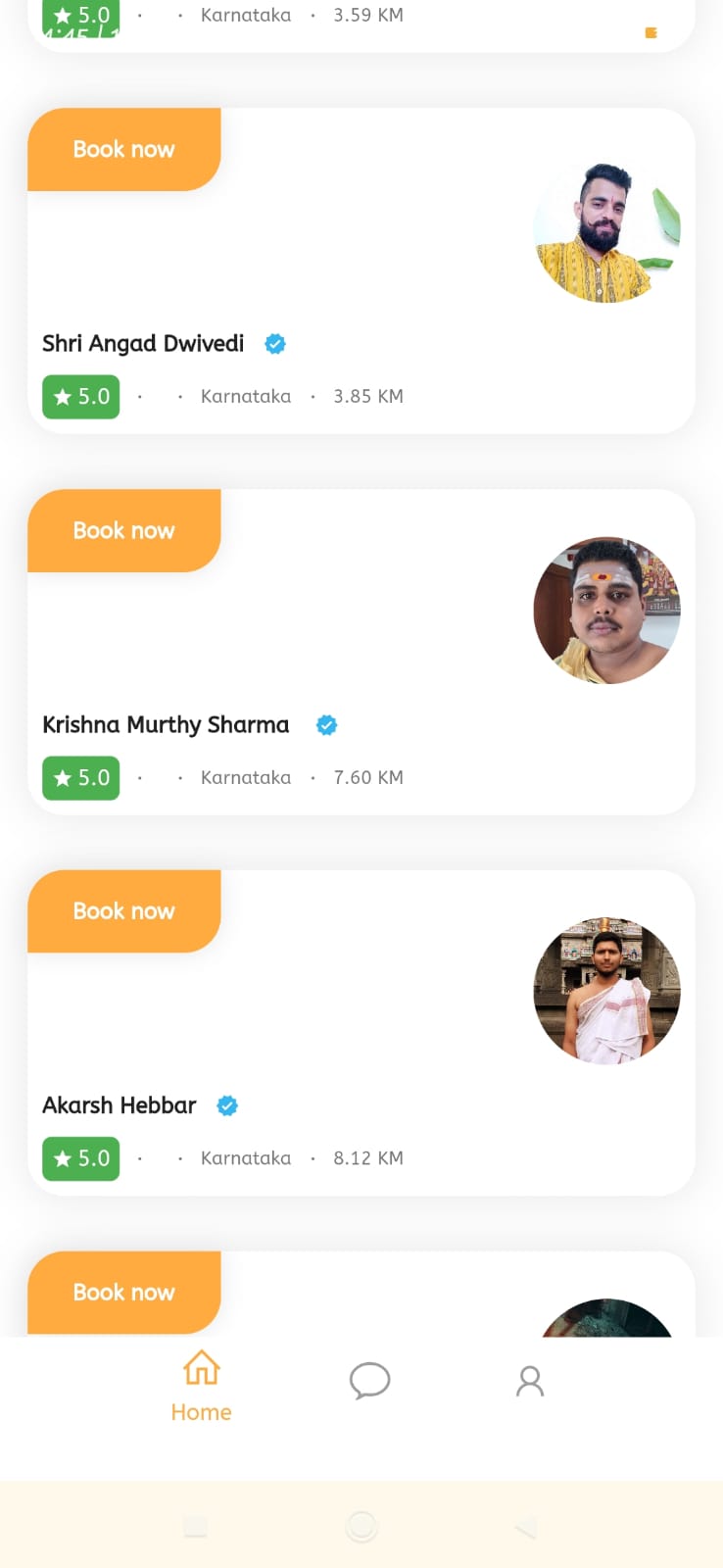
That's it! Updating your location on the Puja Purohit app is easy and ensures that you get the most relevant information about pandits and pujas in your area. Make sure to keep your location up-to-date to get the best results when searching for pandits and pujas. If you have any issues updating your location, feel free to contact our customer support team for assistance.
Booking a purohit for the Sundarkand Puja is now just a few clicks away. Simply log on to our website pujapurohit.in or Download Puja Purohit App from Play store & App Store, choose your preferred language and location, select your desired pandit, select the date and time and you're done. Our purohit will arrive at your doorstep on the scheduled date and time and perform the puja with utmost dedication and devotion. Book now and experience the divine blessings.
Booking a purohit for the Sundarkand Puja is now just a few clicks away. Simply log on to our website pujapurohit.in or Download Puja Purohit App from Play store & App Store, choose your preferred language and location, select your desired pandit, select the date and time and you're done. Our purohit will arrive at your doorstep on the scheduled date and time and perform the puja with utmost dedication and devotion. Book now and experience the divine blessings.
Request